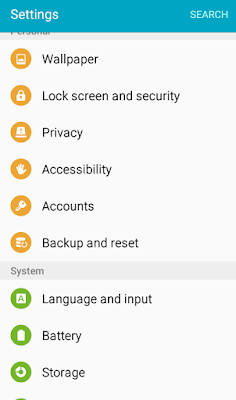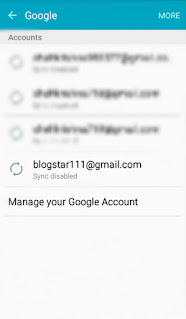How to add google account to android phone ?
How to add google account to android phone , can't add google account to android phone , add google account
Hey guys welcome back to a new article of this series .Today in this article i will teach you to add google account on android phone.
I know everyone remove google account if it creates distractions to mobile phone but after removing they think its gone or deleted but thats not true because it is still in google server and you can add google account which you removed and start using that google account.
Without making alot of noise , i mean talks lets start our steps:
Step 1:
At first goto your mobile settings and find accounts options then you will see something like this-->
Step 2:
In the above picture you can easily see there is an option named accounts hey all phones have these option so don't complain me i didn't see that or this. Just click on accounts and you will see like this--->
Step 3:
Hey Don't forget our main goal to add google account . In the above picture you can see an option of add account just click on that then you will see like this--->
Step 4:
In the above picture there are alot of options of accounts but choose to add google account ie "google" then you will see like this--->
Step 5:
In the above picture enter your email address and just click on " next" button then you will see like this--->
Step 6:
In the above picture just enter your password and if you forgot then just recover it .
Then click on next and then you will see like this-->
Step 7:
In the above picture just click on "i agree " then its all done. Now you have added google account one your phone.
To check that its added or not just goto accounts >>google
And then you will see extra account like this
After adding account there are some questions asked like these:
Why should i add google account ?
Thats good questions google allow you to create multiple account but you know old account have some verified usage .
Example: Article you are reading now is hosted in blogger platform which requires google account and if i create another new account i won't be able to use this blog so i always add but not create a new one.
What happens if i add google account ?
Adding google account means you can use earlier services and also in product like crome and youtube you may have some history of watched video or searched things.
What is meaning of adding google account ?
Adding your previous google account means that you have an account on google's server and now after adding you can use that account for different services like youtube , facebook, chrome other social sites like instagram , twitter.
Why can't i add google account to my android phone ?
Follow these steps to resolve errors.
1. First, check the internet connection , it should have good strength.
2. Clean the cache and cookies of the browser you are using and also clear cache memory in phone.
3. Use correct password and if you forgot password then reset it or recover it i have separate article on that.
4. Update the software of the device which you are using for removing any issue.
Ok guys lets end this article as we have already learnt to add google account on android phone. If you liked this article then share this article with your friends on whatsapp, facebook .
Thank you